A question arrives from a reader on "How to remove the timestamp on blogger blog". For any reasons, you don't want to include the time that you post your article on your blog. You can remove it with one of the two methods below:
1. Login to your account --> Design --> Page Elements --> Click on Blog Post edit --> uncheck the timestamp option --> Save --> Done

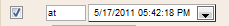
2. Edit your HTML template:
2.1. Login to your account --> Design --> Edit HTML
2.2 Click on "Download Full Template" to backup your template.
2.3 Check "Expand Widget Templates"
2.4 Search for
<span class='post-timestamp'>2.5 Delete it and save your template.
<b:if cond='data:top.showTimestamp'>
<data:top.timestampLabel/>
<b:if cond='data:post.url'>
<a class='timestamp-link' expr:href='data:post.url' rel='bookmark' title='permanent link'>
<abbr class='published' expr:title='data:post.timestampISO8601'>
<data:post.timestamp/>
</abbr>
</a>
</b:if>|
</b:if>
</span>

3 comments:
Hey nice tips. I was searching this from past 6 days and now I came across your blog. Thanks for sharing the code.
Nice one.
Nice thoughts.
Great information.
I have try this code but there is no change in url....
Why not leave a comment? No matter what, I'd love to hear from you!
Post a Comment