
Recently, Good has added another button for webmaster. Adding this button to your website will enable your visitors who love your webpage content recommend it on Google search. As a result, you will have better rank in Google search engine.
Adding google +1 to your website is easy, just follow the following steps:
1. Login to your account --> Design --> Edit HTML
2. Click on "Download Full Template" to backup your template.
3. Check "Expand Widget Templates"
4. Search for
</head>5. Add the following code above it
<script type="text/javascript" src="http://apis.google.com/js/plusone.js"></script>6. Search for
<data:post.body/>
7. Add one of the following code above that code
Standard style:
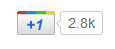
<g:plusone></g:plusone>
Small style:

<g:plusone size="small"></g:plusone>
Medium style:

<g:plusone size="medium"></g:plusone>
Tall style:

<g:plusone size="tall"></g:plusone>
8. If you don't want to have the counter. You just put the count="false" atribute to the above code, such as
<g:plusone count="false"></g:plusone>

2 comments:
Looks easy enough. For us using wordpress sites, might be even easier to just install a Plugin.
Cool) I'll try to add it!
Why not leave a comment? No matter what, I'd love to hear from you!
Post a Comment